15.2 Understanding StatefulSet behavior
In the previous section, you created the StatefulSet and saw how the controller created the Pods. You used the cluster DNS records that were created for the headless Service to import data into the MongoDB replica set. Now you’ll put the StatefulSet to the test and learn about its behavior. First, you’ll see how it handles missing Pods and node failures.
15.2.1 Understanding how a StatefulSet replaces missing Pods
Unlike the Pods created by a ReplicaSet, the Pods of a StatefulSet are named differently and each has its own PersistentVolumeClaim (or set of PersistentVolumeClaims if the StatefulSet contains multiple claim templates). As mentioned in the introduction, if a StatefulSet Pod is deleted and replaced by the controller with a new instance, the replica retains the same identity and is associated with the same PersistentVolumeClaim. Try deleting the quiz-1 Pod as follows:
$ kubectl delete po quiz-1
pod "quiz-1" deleted
The pod that’s created in its place has the same name, as you can see here:
$ kubectl get po -l app=quiz
NAME READY STATUS RESTARTS AGE
quiz-0 2/2 Running 0 94m
quiz-1 2/2 Running 0 5s
quiz-2 2/2 Running 0 94m
The IP address of the new Pod might be different, but that doesn’t matter because the DNS records have been updated to point to the new address. Clients using the Pod’s hostname to communicate with it won’t notice any difference.
In general, this new Pod can be scheduled to any cluster node if the PersistentVolume bound to the PersistentVolumeClaim represents a network-attached volume and not a local volume. If the volume is local to the node, the Pod is always scheduled to this node.
Like the ReplicaSet controller, its StatefulSet counterpart ensures that there are always the desired number of Pods configured in the replicas field. However, there’s an important difference in the guarantees that a StatefulSet provides compared to a ReplicaSet. This difference is explained next.
15.2.2 Understanding how a StatefulSet handles node failures
StatefulSets provide much stricter concurrent Pod execution guarantees than ReplicaSets. This affects how the StatefulSet controller handles node failures and should therefore be explained first.
Understanding the at-most-one semantics of StatefulSets
A StatefulSet guarantees at-most-one semantics for its Pods. Since two Pods with the same name can’t be in the same namespace at the same time, the ordinal-based naming scheme of StatefulSets is sufficient to prevent two Pods with the same identity from running at the same time.
Remember what happens when you run a group of Pods via a ReplicaSet and one of the nodes stops reporting to the Kubernetes control plane? A few minutes later, the ReplicaSet controller determines that the node and the Pods are gone and creates replacement Pods that run on the remaining nodes, even though the Pods on the original node may still be running. If the StatefulSet controller also replaces the Pods in this scenario, you’d have two replicas with the same identity running concurrently. Let’s see if that happens.
Disconnecting a node from the network
As in the chapter 13, you’ll cause the network interface of one of the nodes to fail. You can try this exercise if your cluster has more than one node. Find the name of the node running the quiz-1 Pod. Suppose it’s the node kind-worker2. If you use a kind-provisioned cluster, turn off the node’s network interface as follows:
$ docker exec kind-worker2 ip link set eth0 down
If you’re using a GKE cluster, use the following command to connect to the node:
$ gcloud compute ssh gke-kiada-default-pool-35644f7e-300l
Run the following command on the node to shut down its network interface:
$ sudo ifconfig eth0 down
NOTE
Shutting down the network interface will hang the ssh session. You can end the session by pressing Enter followed by “~.” (tilde and dot, without the quotes).
Because the node’s network interface is down, the Kubelet running on the node can no longer contact the Kubernetes API server and tell it that the node and all its Pods are still running. The Kubernetes control plane soon marks the node as NotReady, as seen here:
$ kubectl get nodes
NAME STATUS ROLES AGE VERSION
kind-control-plane Ready control-plane,master 10h v1.23.4
kind-worker Ready <none> 10h v1.23.4
kind-worker2 NotReady <none> 10h v1.23.4
After a few minutes, the status of the quiz-1 Pod that was running on this node changes to Terminating, as you can see in the Pod list:
$ kubectl get pods -l app=quiz
NAME READY STATUS RESTARTS AGE
quiz-0 2/2 Running 0 12m
quiz-1 2/2 Terminating 0 7m39s
quiz-2 2/2 Running 0 12m
When you inspect the Pod with the kubectl describe command, you see a Warning event with the message “Node is not ready” as shown here:
$ kubectl describe po quiz-1
...
Events:
Type Reason Age From Message
---- ------ ---- ---- -------
Warning NodeNotReady 11m node-controller Node is not ready
Understanding why the StatefulSet controller doesn’t replace the Pod
At this point I’d like to point out that the Pod’s containers are still running. The node isn’t down, it only lost network connectivity. The same thing happens if the Kubelet process running on the node fails, but the containers keep running.
This is an important fact because it explains why the StatefulSet controller shouldn’t delete and recreate the Pod. If the StatefulSet controller deletes and recreates the Pod while the Kubelet is down, the new Pod would be scheduled to another node and the Pod’s containers would start. There would then be two instances of the same workload running with the same identity. That’s why the StatefulSet controller doesn’t do that.
Manually deleting the Pod
If you want the Pod to be recreated elsewhere, manual intervention is required. A cluster operator must confirm that the node has indeed failed and manually delete the Pod object. However, the Pod object is already marked for deletion, as indicated by its status, which shows the Pod as Terminating. Deleting the Pod with the usual kubectl delete pod command has no effect.
The Kubernetes control plane waits for the Kubelet to report that the Pod’s containers have terminated. Only then is the deletion of the Pod object complete. However, since the Kubelet responsible for this Pod isn’t working, this never happens. To delete the Pod without waiting for confirmation, you must delete it as follows:
$ kubectl delete pod quiz-1 --force --grace-period 0
warning: Immediate deletion does not wait for confirmation that the running resource has been terminated. The resource may continue to run on the cluster indefinitely.
pod "quiz-0" force deleted
Note the warning that the Pod’s containers may keep running. That’s the reason why you must make sure that the node has really failed before deleting the Pod in this way.
Recreating the Pod
After you delete the Pod, it’s replaced by the StatefulSet controller, but the Pod may not start. There are two possible scenarios. Which one occurs depends on whether the replica’s PersistentVolume is a local volume, as in kind, or a network-attached volume, as in GKE.
If the PersistentVolume is a local volume on the failed node, the Pod can’t be scheduled and its STATUS remains Pending, as shown here:
$ kubectl get pod quiz-1 -o wide
NAME READY STATUS RESTARTS AGE IP NODE NOMINATED NODE
quiz-1 0/2 Pending 0 2m38s <none> <none> <none>
The Pod’s events show why the Pod can’t be scheduled. Use the kubectl describe command to display them as follows.
$ kubectl describe pod quiz-1
...
Events:
Type Reason Age From Message
---- ------ ---- ---- -------
Warning FailedScheduling 21s default-scheduler 0/3 nodes are available:
1 node had taint {node-role.kubernetes.io/master: }, that the pod didn't tolerate,
1 node had taint {node.kubernetes.io/unreachable: }, that the pod didn't tolerate,
1 node had volume node affinity conflict.
The event message mentions taints, which you’ll learn about in chapter 23. Without going into detail here, I’ll just say that the Pod can’t be scheduled to any of the three nodes because one node is a control plane node, another node is unreachable (duh, you just made it so), but the most important part of the warning message is the part about the affinity conflict. The new quiz-1 Pod can only be scheduled to the same node as the previous Pod instance, because that’s where its volume is located. And since this node isn’t reachable, the Pod can’t be scheduled.
If you’re running this exercise on GKE or other cluster that uses network-attached volumes, the Pod will be scheduled to another node but may not be able to run if the volume can’t be detached from the failed node and attached to that other node. In this case, the STATUS of the Pod is as follows:
$ kubectl get pod quiz-1 -o wide
NAME READY STATUS RESTARTS AGE IP NODE
quiz-1 0/2 ContainerCreating 0 38s 1.2.3.4 gke-kiada-...
The Pod’s events indicate that the PersistentVolume can’t be detached. Use kubectl describe as follows to display them:
$ kubectl describe pod quiz-1
...
Events:
Type Reason Age From Message
---- ------ ---- ---- -------
Warning FailedAttachVolume 77s attachdetach-controller Multi-Attach error for volume "pvc-8d9ec7e7-bc51-497c-8879-2ae7c3eb2fd2" Volume is already exclusively attached to one node and can't be attached to another
Deleting the PersistentVolumeClaim to get the new Pod to run
What do you do if the Pod can’t be attached to the same volume? If the workload running in the Pod can rebuild its data from scratch, for example by replicating the data from the other replicas, you can delete the PersistentVolumeClaim so that a new one can be created and bound to a new PersistentVolume. However, since the StatefulSet controller only creates the PersistentVolumeClaims when it creates the Pod, you must also delete the Pod object. You can delete both objects as follows:
$ kubectl delete pvc/db-data-quiz-1 pod/quiz-1
persistentvolumeclaim "db-data-quiz-1" deleted
pod "quiz-1" deleted
A new PersistentVolumeClaim and a new Pod are created. The PersistentVolume bound to the claim is empty, but MongoDB replicates the data automatically.
Fixing the node
Of course, you can save yourself all that trouble if you can fix the node. If you’re running this example on GKE, the system does it automatically by restarting the node a few minutes after it goes offline. To restore the node when using the kind tool, run the following commands:
$ docker exec kind-worker2 ip link set eth0 up
$ docker exec kind-worker2 ip route add default via 172.18.0.1
When the node is back online, the deletion of the Pod is complete, and the new quiz-1 Pod is created. In a kind cluster, the Pod is scheduled to the same node because the volume is local.
15.2.3 Scaling a StatefulSet
Just like ReplicaSets and Deployments, you can also scale StatefulSets. When you scale up a StatefulSet, the controller creates both a new Pod and a new PersistentVolumeClaim. But what happens when you scale it down? Are the PersistentVolumeClaims deleted along with the Pods?
Scaling down
To scale a StatefulSet, you can use the kubectl scale command or change the value of the replicas field in the manifest of the StatefulSet object. Using the first approach, scale the quiz StatefulSet down to a single replica as follows:
$ kubectl scale sts quiz --replicas 1
statefulset.apps/quiz scaled
As expected, two Pods are now in the process of termination:
$ kubectl get pods -l app=quiz
NAME READY STATUS RESTARTS AGE
quiz-0 2/2 Running 0 1h
quiz-1 2/2 Terminating 0 14m
quiz-2 2/2 Terminating 0 1h
Unlike ReplicaSets, when you scale down a StatefulSet, the Pod with the highest ordinal number is deleted first. You scaled down the quiz StatefulSet from three replicas to one, so the two Pods with the highest ordinal numbers, quiz-2 and quiz-1, were deleted. This scaling method ensures that the ordinal numbers of the Pods always start at zero and end at a number less than the number of replicas.
But what happens to the PersistentVolumeClaims? List them as follows:
$ kubectl get pvc -l app=quiz
NAME STATUS VOLUME CAPACITY ACCESS MODES STORAGECLASS AGE
db-data-quiz-0 Bound pvc...1bf8ccaf 1Gi RWO standard 1h
db-data-quiz-1 Bound pvc...c8f860c2 1Gi RWO standard 1h
db-data-quiz-2 Bound pvc...2cc494d6 1Gi RWO standard 1h
Unlike Pods, their PersistentVolumeClaims are preserved. This is because deleting a claim would cause the bound PersistentVolume to be recycled or deleted, resulting in data loss. Retaining PersistentVolumeClaims is the default behavior, but you can configure the StatefulSet to delete them via the persistentVolumeClaimRetentionPolicy field, as you’ll learn later. The other option is to delete the claims manually.
It’s worth noting that if you scale the quiz StatefulSet to just one replica, the quiz Service is no longer available, but this has nothing to do with Kubernetes. It’s because you configured the MongoDB replica set with three replicas, so at least two replicas are needed to have quorum. A single replica has no quorum and therefore must deny both reads and writes. This causes the readiness probe in the quiz-api container to fail, which in turn causes the Pod to be removed from the Service and the Service to be left with no Endpoints. To confirm, list the Endpoints as follows:
$ kubectl get endpoints -l app=quiz
NAME ENDPOINTS AGE
quiz 1h
quiz-pods 10.244.1.9:27017 1h
After you scale down the StatefulSet, you need to reconfigure the MongoDB replica set to work with the new number of replicas, but that’s beyond the scope of this book. Instead, let’s scale the StatefulSet back up to get the quorum again.
Scaling up
Since PersistentVolumeClaims are preserved when you scale down a StatefulSet, they can be reattached when you scale back up, as shown in the following figure. Each Pod is associated with the same PersistentVolumeClaim as before, based on the Pod’s ordinal number.
Figure 15.6 StatefulSets don’t delete PersistentVolumeClaims when scaling down; then they reattach them when scaling back up.
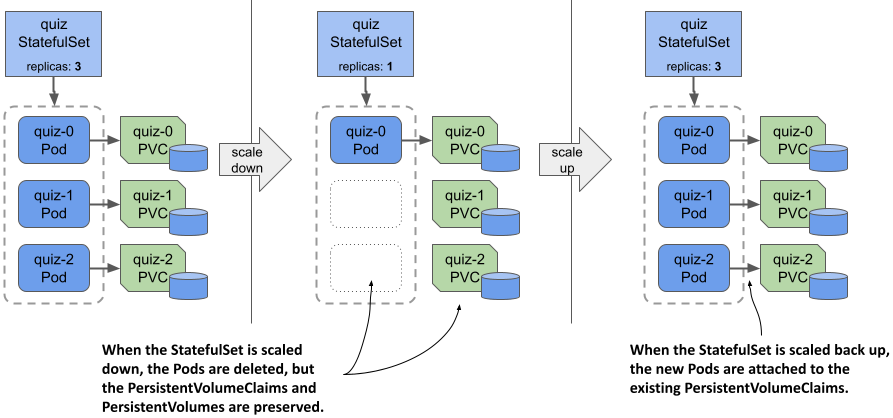
Scale the quiz StatefulSet back up to three replicas as follows:
$ kubectl scale sts quiz --replicas 3
statefulset.apps/quiz scaled
Now check each Pod to see if it’s associated with the correct PersistentVolumeClaim. The quorum is restored, all Pods are ready, and the Service is available again. Use your web browser to confirm.
Now scale the StatefulSet to five replicas. The controller creates two additional Pods and PersistentVolumeClaims, but the Pods aren’t ready. Confirm this as follows:
$ kubectl get pods quiz-3 quiz-4
NAME READY STATUS RESTARTS AGE
quiz-3 1/2 Running 0 4m55s
quiz-4 1/2 Running 0 4m55s
As you can see, only one of the two containers is ready in each replica. There’s nothing wrong with these replicas except that they haven’t been added to the MongoDB replica set. You could add them by reconfiguring the replica set, but that’s beyond the scope of this book, as mentioned earlier.
You’re probably starting to realize that managing stateful applications in Kubernetes involves more than just creating and managing a StatefulSet object. That’s why you usually use a Kubernetes Operator for this, as explained in the last part of this chapter.
Before I conclude this section on StatefulSet scaling, I want to point out one more thing. The quiz Pods are exposed by two Services: the regular quiz Service, which addresses only Pods that are ready, and the headless quiz-pods Service, which includes all Pods, regardless of their readiness status. The kiada Pods connect to the quiz Service, and therefore all the requests sent to the Service are successful, as the requests are forwarded only to the three healthy Pods.
Instead of adding the quiz-pods Service, you could’ve made the quiz Service headless, but then you’d have had to choose whether or not the Service should publish the addresses of unready Pods. From the clients’ point of view, Pods that aren’t ready shouldn’t be part of the Service. From MongoDB’s perspective, all Pods must be included because that’s how the replicas find each other. Using two Services solves this problem. For this reason, it’s common for a StatefulSet to be associated with both a regular Service and a headless Service.
15.2.4 Changing the PersistentVolumeClaim retention policy
In the previous section, you learned that StatefulSets preserve the PersistentVolumeClaims by default when you scale them down. However, if the workload managed by the StatefulSet never requires data to be preserved, you can configure the StatefulSet to automatically delete the PersistentVolumeClaim by setting the persistentVolumeClaimRetentionPolicy field. In this field, you specify the retention policy to be used during scaledown and when the StatefulSet is deleted.
For example, to configure the quiz StatefulSet to delete the PersistentVolumeClaims when the StatefulSet is scaled but retain them when it’s deleted, you must set the policy as shown in the following listing, which shows part of the sts.quiz.pvcRetentionPolicy.yaml manifest file.
Listing 15.4 Configuring the PersistentVolumeClaim retention policy in a StatefulSet
apiVersion: apps/v1
kind: StatefulSet
metadata:
name: quiz
spec:
persistentVolumeClaimRetentionPolicy:
whenScaled: Delete
whenDeleted: Retain
...
The whenScaled and whenDeleted fields are self-explanatory. Each field can either have the value Retain, which is the default, or Delete. Apply this manifest file using kubectl apply to change the PersistentVolumeClaim retention policy in the quiz StatefulSet as follows:
$ kubectl apply -f sts.quiz.pvcRetentionPolicy.yaml
NOTE
At the time of writing, this is still an alpha-level feature. For the policy to be honored by the StatefulSet controller, you must enable the feature gate StatefulSetAutoDeletePVC when you create the cluster. To do this in the kind tool, use the create-kind-cluster.sh and kind-multi-node.yaml files in the Chapter15/ directory in the book’s code archive.
Scaling the StatefulSet
The whenScaled policy in the quiz StatefulSet is now set to Delete. Scale the StatefulSet to three replicas, to remove the two unhealthy Pods and their PersistentVolumeClaims.
$ kubectl scale sts quiz --replicas 3
statefulset.apps/quiz scaled
List the PersistentVolumeClaims to confirm that there are only three left.
Deleting the StatefulSet
Now let’s see if the whenDeleted policy is followed. Your aim is to delete the Pods, but not the PersistentVolumeClaims. You’ve already set the whenDeleted policy to Retain, so you can delete the StatefulSet as follows:
$ kubectl delete sts quiz
statefulset.apps "quiz" deleted
List the PersistentVolumeClaims to confirm that all three are present. The MongoDB data files are therefore preserved.
NOTE
If you want to delete a StatefulSet but keep the Pods and the PersistentVolumeClaims, you can use the --cascade=orphan option. In this case, the PersistentVolumeClaims will be preserved even if the retention policy is set to Delete.
Ensuring data is never lost
To conclude this section, I want to caution you against setting either retention policy to Delete. Consider the example just shown. You set the whenDeleted policy to Retain so that the data is preserved if the StatefulSet is accidentally deleted, but since the whenScaled policy is set to Delete, the data would still be lost if the StatefulSet is scaled to zero before it’s deleted.
TIP
Set the persistentVolumeClaimRetentionPolicy to Delete only if the data stored in the PersistentVolumes associated with the StatefulSet is retained elsewhere or doesn’t need to be retained. You can always delete the PersistentVolumeClaims manually. Another way to ensure data retention is to set the reclaimPolicy in the StorageClass referenced in the PersistentVolumeClaim template to Retain.
15.2.5 Using the OrderedReady Pod management policy
Working with the quiz StatefulSet has been easy. However, you may recall that in the StatefulSet manifest, you set the podManagementPolicy field to Parallel, which instructs the controller to create all Pods at the same time rather then one at a time. While MongoDB has no problem starting all replicas simultaneously, some stateful workloads do.
Introducing the two Pod management policies
When StatefulSets were introduced, the Pod management policy wasn’t configurable, and the controller always deployed the Pods sequentially. To maintain backward compatibility, this way of working had to be maintained when this field was introduced. Therefore, the default podManagementPolicy is OrderedReady, but you can relax the StatefulSet ordering guarantees by changing the policy to Parallel. The following figure shows how Pods are created and deleted over time with each policy.
Figure 15.7 Comparison between the OrderedReady and Parallel Pod management policy
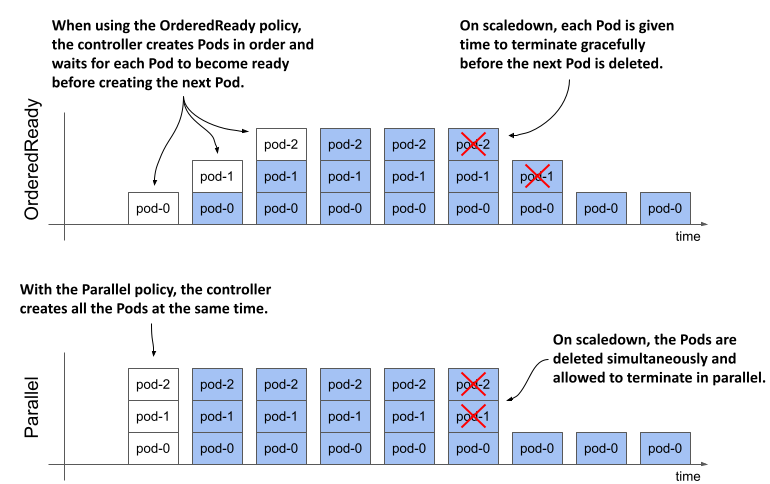
The following table explains the differences between the two policies in more detail.
Table 15.1 The supported podManagementPolicy values
| Value | Description |
|---|---|
| OrderedReady | Pods are created one at a time in ascending order. After creating each Pod, the controller waits until the Pod is ready before creating the next Pod. The same process is used when scaling up and replacing Pods when they’re deleted or their nodes fail. When scaling down, the Pods are deleted in reverse order. The controller waits until each deleted Pod is finished before deleting the next one. |
| Parallel | All Pods are created and deleted at the same time. The controller doesn’t wait for individual Pods to be ready. |
The OrderedReady policy is convenient when the workload requires that each replica be fully started before the next one is created and/or fully shut down before the next replica is asked to quit. However, this policy has its drawbacks. Let’s look at what happens when we use it in the quiz StatefulSet.
Understanding the drawbacks of the OrderedReady Pod management policy
Recreate the StatefulSet by applying the manifest file sts.quiz.orderedReady.yaml with the podManagementPolicy set to OrderedReady, as shown in the following listing:
Listing 15.5 Specifying the podManagementPolicy in the StatefulSet
apiVersion: apps/v1
kind: StatefulSet
metadata:
name: quiz
spec:
podManagementPolicy: OrderedReady
minReadySeconds: 10
serviceName: quiz-pods
replicas: 3
...
In addition to setting the podManagementPolicy, the minReadySeconds field is also set to 10 so you can better see the effects of the OrderedReady policy. This field has the same role as in a Deployment, but is used not only for StatefulSet updates, but also when the StatefulSet is scaled.
NOTE
At the time of writing, the podManagementPolicy field is immutable. If you want to change the policy of an existing StatefulSet, you must delete and recreate it, like you just did. You can use the --cascade=orphan option to prevent Pods from being deleted during this operation.
Observe the quiz Pods with the --watch option to see how they’re created. Run the kubectl get command as follows:
$ kubectl get pods -l app=quiz --watch
NAME READY STATUS RESTARTS AGE
quiz-0 1/2 Running 0 22s
As you may recall from the previous chapters, the --watch option tells kubectl to watch for changes to the specified objects. The command first lists the objects and then waits. When the state of an existing object is updated or a new object appears, the command prints the updated information about the object.
NOTE
When you run kubectl with the --watch option, it uses the same API mechanism that controllers use to wait for changes to the objects they’re observing.
You’ll be surprised to see that only a single replica is created when you recreate the StatefulSet with the OrderedReady policy, even though the StatefulSet is configured with three replicas. The next Pod, quiz-1, doesn’t show up no matter how long you wait. The reason is that the quiz-api container in Pod quiz-0 never becomes ready, as was the case when you scaled the StatefulSet to a single replica. Since the first Pod is never ready, the controller never creates the next Pod. It can’t do that because of the configured policy.
As before, the quiz-api container isn’t ready because the MongoDB instance running alongside it doesn’t have quorum. Since the readiness probe defined in the quiz-api container depends on the availability of MongoDB, which needs at least two Pods for quorum, and since the StatefulSet controller doesn’t start the next Pod until the first one’s ready, the StatefulSet is now stuck in a deadlock.
One could argue that the readiness probe in the quiz-api container shouldn’t depend on MongoDB. This is debatable, but perhaps the problem lies in the use of the OrderedReady policy. Let’s stick with this policy anyway, since you’ve already seen how the Parallel policy behaves. Instead, let’s reconfigure the readiness probe to call the root URI rather than the /healthz/ready endpoint. This way, the probe only checks if the HTTP server is running in the quiz-api container, without connecting to MongoDB.
Updating a stuck StatefulSet with the OrderedReady policy
Use the kubectl edit sts quiz command to change the path in the readiness probe definition, or use the kubectl apply command to apply the updated manifest file sts.quiz.orderedReady.readinessProbe.yaml. The following listing shows how the readiness probe should be configured:
Listing 15.6 Setting the readiness probe in the quiz-api container
apiVersion: apps/v1
kind: StatefulSet
metadata:
name: quiz
spec:
...
template:
...
spec:
containers:
- name: quiz-api
...
readinessProbe:
httpGet:
port: 8080
path: /
scheme: HTTP
...
After you update the Pod template in the StatefulSet, you expect the quiz-0 Pod to be deleted and recreated with the new Pod template, right? List the Pods as follows to check if this happens.
$ kubectl get pods -l app=quiz
NAME READY STATUS RESTARTS AGE
quiz-0 1/2 Running 0 5m
As you can see from the age of the Pod, it’s still the same Pod. Why hasn’t the Pod been updated? When you update the Pod template in a ReplicaSet or Deployment, the Pods are deleted and recreated, so why not here?
The reason for this is probably the biggest drawback of using StatefulSets with the default Pod management policy OrderedReady. When you use this policy, the StatefulSet does nothing until the Pod is ready. If your StatefulSet gets into the same state as shown here, you’ll have to manually delete the unhealthy Pod.
Now delete the quiz-0 Pod and watch the StatefulSet controller create the three pods one by one as follows:
$ kubectl get pods -l app=quiz --watch
NAME READY STATUS RESTARTS AGE
quiz-0 0/2 Terminating 0 20m
quiz-0 0/2 Pending 0 0s
quiz-0 0/2 ContainerCreating 0 0s
quiz-0 1/2 Running 0 3s
quiz-0 2/2 Running 0 3s
quiz-1 0/2 Pending 0 0s
quiz-1 0/2 ContainerCreating 0 0s
quiz-1 2/2 Running 0 3s
quiz-2 0/2 Pending 0 0s
quiz-2 0/2 ContainerCreating 0 1s
quiz-2 2/2 Running 0 4s
As you can see, the Pods are created in ascending order, one at a time. You can see that Pod quiz-1 isn’t created until both containers in Pod quiz-0 are ready. What you can’t see is that because of the minReadySeconds setting, the controller waits an additional 10 seconds before creating Pod quiz-1. Similarly, Pod quiz-2 is created 10 seconds after the containers in Pod quiz-1 are ready. During the entire process, at most one Pod was being started. For some workloads, this is necessary to avoid race conditions.
Scaling a StatefulSet with the OrderedReady policy
When you scale the StatefulSet configured with the OrderedReady Pod management policy, the Pods are created/deleted one by one. Scale the quiz StatefulSet to a single replica and watch as the Pods are removed. First, the Pod with the highest ordinal, quiz-2, is marked for deletion, while Pod quiz-1 remains untouched. When the termination of Pod quiz-2 is complete, Pod quiz-1 is deleted. The minReadySeconds setting isn’t used during scale-down, so there’s no additional delay.
Just as with concurrent startup, some stateful workloads don’t like it when you remove multiple replicas at once. With the OrderedReady policy, you let each replica finish its shutdown procedure before the shutdown of the next replica is triggered.
Blocked scale-downs
Another feature of the OrderedReady Pod management policy is that the controller blocks the scale-down operation if not all replicas are ready. To see this for yourself, create a new StatefulSet by applying the manifest file sts.demo-ordered.yaml. This StatefulSet deploys three replicas using the OrderedReady policy. After the Pods are created, fail the readiness probe in the Pod demo-ordered-0 by running the following command:
$ kubectl exec demo-ordered-0 -- rm /tmp/ready
Running this command removes the /tmp/ready file that the readiness probe checks for. The probe is successful if the file exists. After you run this command, the demo-ordered-0 Pod is no longer ready. Now scale the StatefulSet to two replicas as follows:
$ kubectl scale sts demo-ordered --replicas 2
statefulset.apps/demo-ordered scaled
If you list the pods with the app=demo-ordered label selector, you’ll see that the StatefulSet controller does nothing. Unfortunately, the controller doesn’t generate any Events or update the status of the StatefulSet object to tell you why it didn’t perform the scale-down.
The controller completes the scale operation when the Pod is ready. You can make the readiness probe of the demo-ordered-0 Pod succeed by recreating the /tmp/ready file as follows:
$ kubectl exec demo-ordered-0 -- touch /tmp/ready
I suggest you investigate the behavior of this StatefulSet further and compare it to the StatefulSet in the manifest file sts.demo-parallel.yaml, which uses the Parallel Pod management policy. Use the rm and touch commands as shown to affect the outcome of the readiness probe in different replicas and see how it affects the two StatefulSets.
Ordered removal of Pods when deleting the StatefulSet
The OrderedReady Pod management policy affects the initial rollout of StatefulSet Pods, their scaling, and how Pods are replaced when a node fails. However, the policy doesn’t apply when you delete the StatefulSet. If you want to terminate the Pods in order, you should first scale the StatefulSet to zero, wait until the last Pod finishes, and only then delete the StatefulSet.